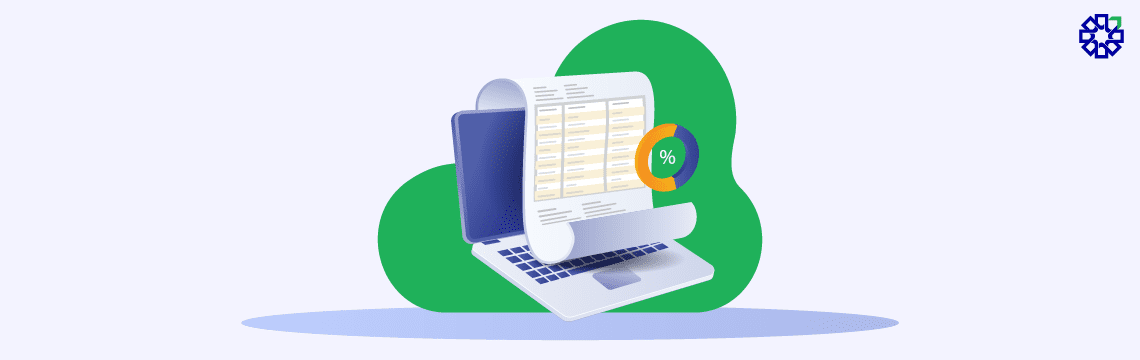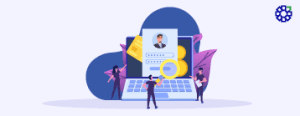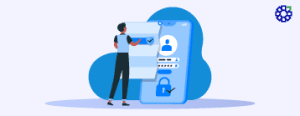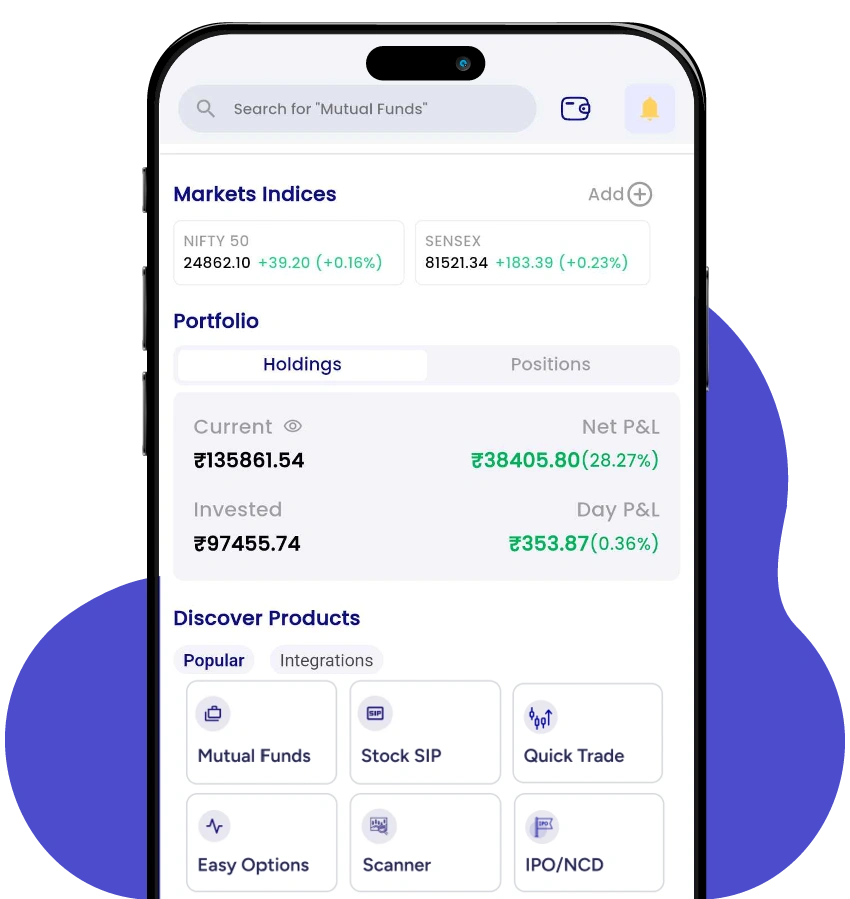How to Download Demat Holding Statement?
- 19th June 2025
- 5 min read
Trading securities has become much more convenient as a result of the shift to dematerialisation. Having a Demat account is not enough, you also need to ensure that the balances accurately reflect your net worth and that debits and credits are made correctly. The Demat account holding statement is useful in this situation. This blog provides a guide on the procedure of Demat holding statement download using different ways.
What is the Concept of the Demat Holding Statement?
Before moving to the Demat account holding statement download procedure, you need to understand the concept of the Demat holding statement first. The Depository Participant (DP) attests to your share transactions through the Demat account holding statement. It offers details of your share and security transactions during a specific time frame. It acts as definitive documentation of securities ownership and transactions that take place in the Demat account.
These details are available to Demat account holders at no cost to track their equities trading and Demat account, organise their financial objectives, and understand their net worth. Since the statement contains an extensive record of holdings and activities, it is imperative to escalate any disparities or unauthorised debits to the Demat account.
How to Download Demat Holding Statements?
Downloading your Demat holding statements allows you to monitor the performance of your portfolio and ensure that your investments are accurate. Below are the two ways you can use to download your Demat holding statement:
-
Using the Broker’s Website
Here is a step-by-step process you can follow to download the Demat holding statement through the broker’s website:
- Step 1: Log in to your Demat account by visiting the website of your respective DP or online broker and using your credentials.
- Step 2: After logging in to your account, click on the ‘Demat Holding Statement’ option. Generally, you can find it under the ‘Reports’ or ‘Statements’ tab.
- Step 3: You must select the desired period for the statement to be downloaded. Either a specific date or a default period, such as the current month, can be selected.
- Step 4: Choose the format you want to use to get your Demat holding statement. You can download it in a PDF or Excel format. Select the one that you feel is convenient to access.
- Step 5: Select the download option after selecting the location on your device where you want to save it.
-
Using CDSL/NSDL
The Central Depository Services Limited (CDSL) and National Securities Depository Limited (NSDL) are India’s two primary central depositories. Depending on which depository your Demat account is registered with, you can download your Demat account statement from the depository’s website.
NSDL-registered Demat accounts typically have a 14-digit number, whereas CSDL-registered accounts have a 16-digit number. To access the holding statement for your Demat account, visit the website of the relevant national depository and input your Demat number.
Without contacting any broker, you can perform a Demat holding statement download straight after registering with any of the depositories. You may see the detailed list of your holdings by downloading your Consolidated Account Statement (CAS).
Why is it Crucial to Monitor the Demat Holding Statement?
Now that you know how to download Demat account holding statement, you should also understand the importance of monitoring your Demat holding statement. By monitoring the statement of your Demat holdings, you can gain insight into your investment portfolio. It provides comprehensive information on every financial asset you have, including stocks, bonds, mutual funds, and other assets.
Moreover, tracking your Demat holdings statement may also help you identify any discrepancies in your investing operations. For instance, you can check any discrepancies in dividend payments or illegal trades. You can track the statement to confirm that the necessary shares have been transferred to your Demat account.
Final Thoughts
All the shares you own in your Demat account are listed on your holding statements, together with the dates they were bought and their current value. The Demat holding statement download procedure is simple and convenient. You can download it either via your online broker’s website or any one of CDSL and NSDL.
Download the PL Capital Group – Prabhudas Lilladher application and open a Demat account for free! You can download your Demat holding statement using the PL app.
Frequently Asked Questions
1. Can I download the Demat holding statement from my broker’s website?
Yes, you can download your Demat holding statement using your broker’s website. You have to navigate to the reports, find ‘Demat Holding Statement’, select the period, and save it on your device.
2. How frequently can I download the Demat account holding statement?
The Demat account statement is typically issued by the DP where the Demat account is maintained. You can download it on a monthly or quarterly basis, or upon your request.
3. Is it possible for me to download a consolidated Demat statement for several accounts?
Yes, you can download a CAS for Demat holdings for several accounts. You may download this statement from NSDL or CDSL, or your respective DPs’ websites.
4. Which platforms can I use to download my Demat holding statement?
There are three platforms where you can download your Demat holding statement. Either you can use your online broker’s website, or you can download it from the NSDL or CDSL website.